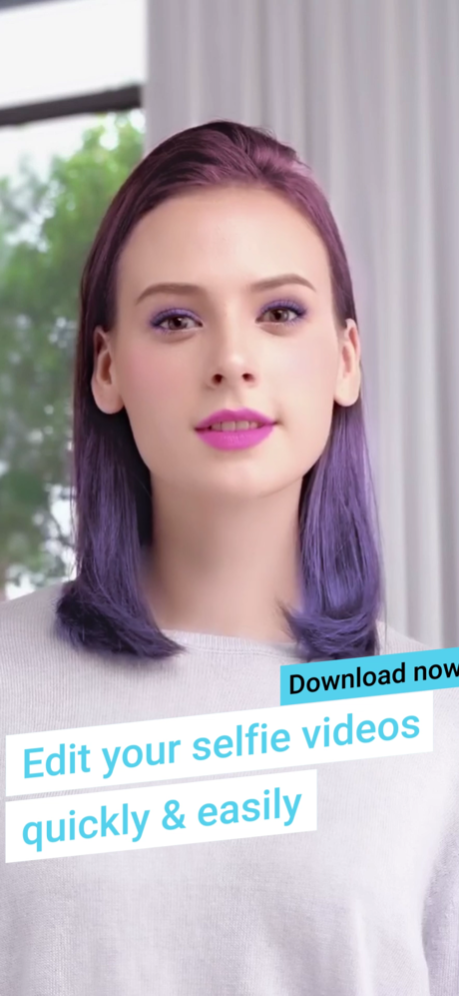YouCam Video: Makeup Editor 1.39.3
Free Version
Publisher Description
Create refined selfie videos like a movie with pro retouch & makeup tools in less than a minute with YouCam Video!
YouCam Video is the world’s first selfie video editing app for you to apply makeup & retouch selfie videos of any length. Retouch eyes, lips, nose and more on videos, add video effects, and makeup including eyeshadow, lip color, eyelashes and more. YouCam Video is your one stop tool to edit pro selfie videos!
Powerful Editing, Super Easy-to-Use & Share
◇ Upload & edit videos in a few taps
◇ Choose video orientation: portrait, landscape, or square.
◇ Crop, zoom & edit selfie videos for the perfect fit
◇ Compare your selfie videos before & after edits
◇ Edit and share on your favorite social media platforms
Retouch & Reshape Your Selfie Videos Easily & Quickly
◇ Reshape Face - face slimming & cheekbone reshaper, chin, jaw & forehead
◇ Reshape Nose - adjust nose size, bridge, length, and tip - instantly!
◇ Eye Editor - increase or decrease eye size in a snap
◇ Reshape Lip - Adjust size to get plumper fuller lips
◇ Smooth Skin - fine-tune skin to remove pimples, acne, blackheads, wrinkles, spots, dark circles, & blemishes
◇ Face Paint - Apply cute sticker art to your face!
Edit Videos & Clips with 100+ Makeup & Video Effects
◇ Edit videos with an instant makeover including lipstick, eye shadow, eyebrows, eyelashes, eyeliner, full look & more
◇ Level-up your selfie videos with hundreds of lip colors
◇ Easily apply different styles of eyeshadow & colors on your videos
◇ From cute to dramatic, get your own style with a range of eyeliner & lash styles
◇ Dive into the eyebrow editor for tons of shapes and colors
Apply True-to-Life Hair Color to your videos
◇ Play hair color games on selfie videos with the most realistic hair dye tool
◇ Find your favorite hair color & effects in real-time for that perfect edit
YouCam Video Premium Version
Upgrade to YouCam Video Premium for unlimited access to:
◇ No limit to video length you want to edit
◇ Exclusive makeup & collections, including eyeliner & eyelashes.
◇ Unlimited use of beautify tools including Eye Tuner, Face, Lip & Nose Shaper.
◇ Single color or ombre hair editing
◇ Remove watermarks
Perfect Corp’s Terms of Use (https://www.beautycircle.com/info/terms-of-service.action)
Privacy Policy (https://www.beautycircle.com/info/privacy.action).
Payment will be charged to iTunes Account at confirmation of purchase. Subscriptions automatically renew unless auto-renew is turned off at least 24-hours before the end of the current period (1 month / 1 year). Account will be charged for renewal within 24-hours prior to the end of the current period, and identify the cost of the renewal. Subscriptions may be managed by the user and auto-renewal may be turned off by going to the user's Account Settings after purchase. No cancellation of the current subscription is allowed during active subscription period. Any unused portion of a free trial period will be forfeited when the user purchases a subscription to that publication.
Mar 24, 2024
Version 1.39.3
Your favorite video editing app just got a major upgrade!
Try the revamped Music feature - now you can edit with even more precision, supporting multiple tracks and speed adjustments.
And there's more – Stickers get an upgrade too, with a slick timeline for seamless editing.
Update now to elevate your video creation to new heights!
P.S. If you're loving the app, don't forget to rate & review.
About YouCam Video: Makeup Editor
YouCam Video: Makeup Editor is a free app for iOS published in the Screen Capture list of apps, part of Graphic Apps.
The company that develops YouCam Video: Makeup Editor is PERFECT MOBILE CORP.. The latest version released by its developer is 1.39.3.
To install YouCam Video: Makeup Editor on your iOS device, just click the green Continue To App button above to start the installation process. The app is listed on our website since 2024-03-24 and was downloaded 18 times. We have already checked if the download link is safe, however for your own protection we recommend that you scan the downloaded app with your antivirus. Your antivirus may detect the YouCam Video: Makeup Editor as malware if the download link is broken.
How to install YouCam Video: Makeup Editor on your iOS device:
- Click on the Continue To App button on our website. This will redirect you to the App Store.
- Once the YouCam Video: Makeup Editor is shown in the iTunes listing of your iOS device, you can start its download and installation. Tap on the GET button to the right of the app to start downloading it.
- If you are not logged-in the iOS appstore app, you'll be prompted for your your Apple ID and/or password.
- After YouCam Video: Makeup Editor is downloaded, you'll see an INSTALL button to the right. Tap on it to start the actual installation of the iOS app.
- Once installation is finished you can tap on the OPEN button to start it. Its icon will also be added to your device home screen.